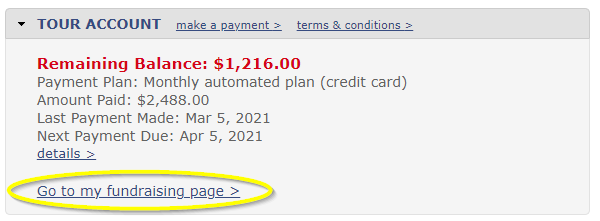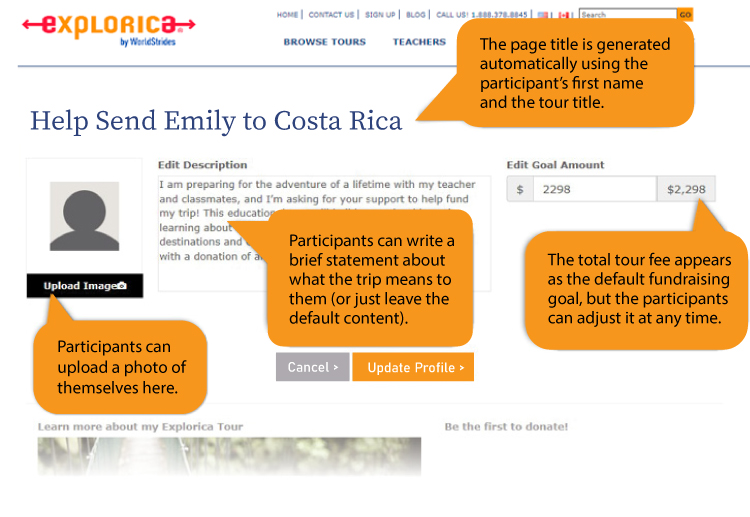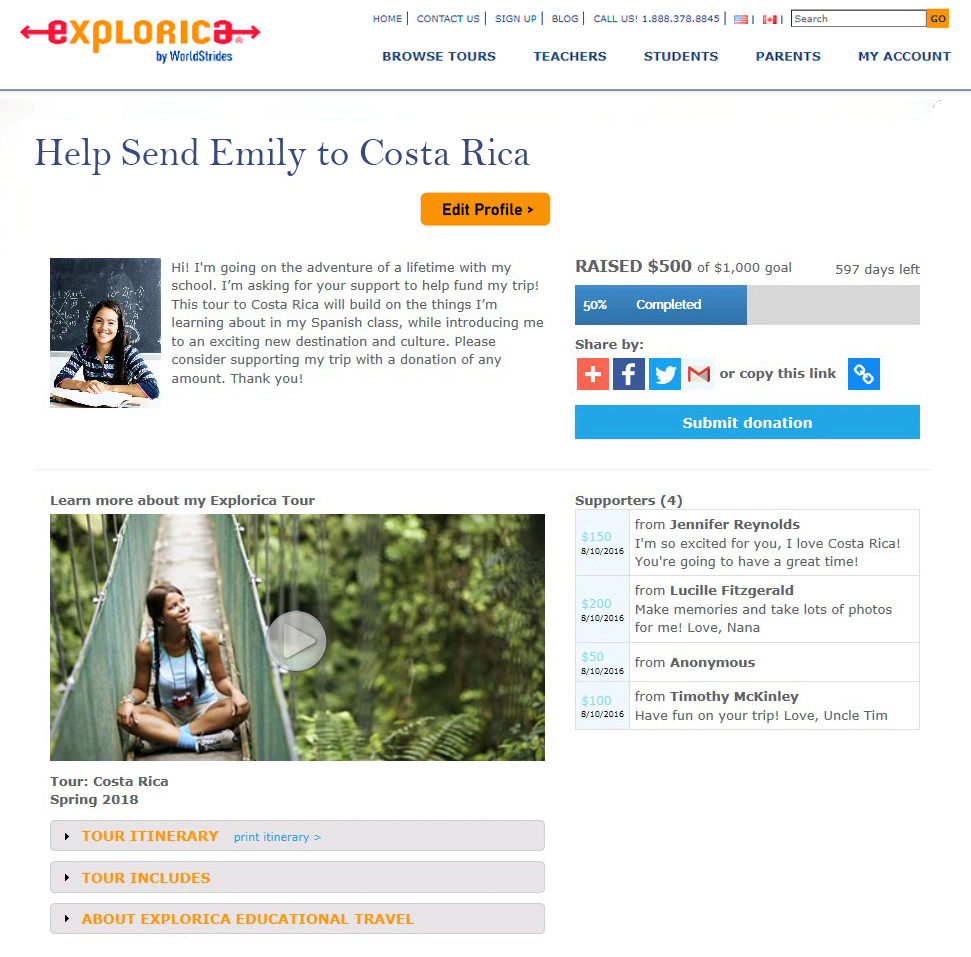Every paying trip participant receives their very own fundraising page on explorica.ca, and the page is generated automatically upon enrollment. Participants can personalize their page, or just use the provided default content, and begin accepting donations immediately. Here's a quick overview of how it works:
Accessing your fundraising page
As soon as a paying participant enrols, they can access their personal fundraising page by logging in to their Tour Centre and clicking on the "Go to my fundraising page" link in the "Tour Account" module:
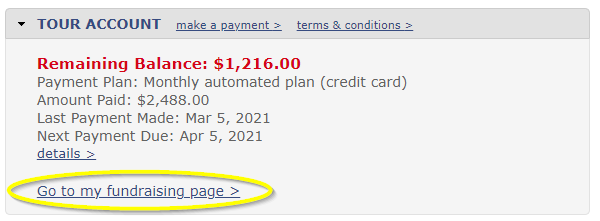
Personalizing your page
The page is ready to use as-is, but participants can personalize it by uploading a photo of themselves, writing a personal statement, and/or adjusting their fundraising goal. Note: The total tour fee is the default fundraising goal. Participants can adjust their goal at any time, but the maximum allowable goal will always be the total cost of the tour.
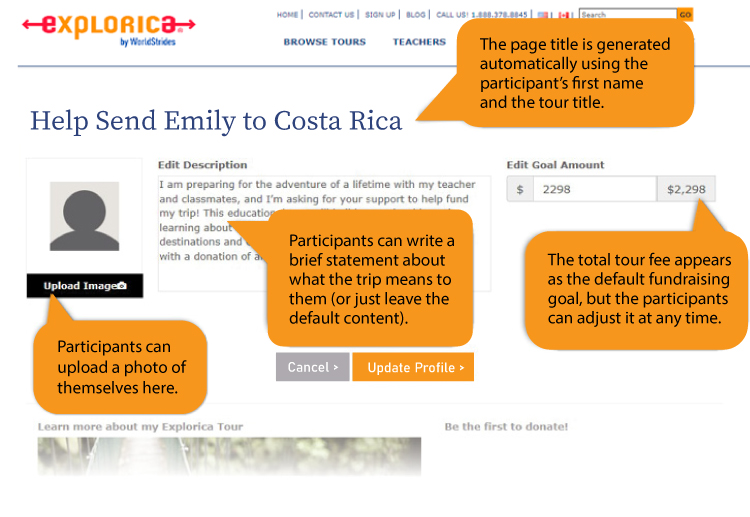
Sample page
Here's an example of a personalized page, in which the participant ("Emily") has uploaded her own profile image, edited her personal statement and adjusted her fundraising goal to $1,000. The tour information (video, itinerary, list of inclusions) and information about Explorica are built into each page and are not editable.
In this example, the participant has received four donations, which appear in the "Supporters" column on the right. Each time an additional donation is made, the donation amount, donation date, supporter's name and message (if applicable) are automatically added to the list.
Note: This is how the page would appear to the participant when she is logged in to her Tour Centre. The public view would be almost identical; only the "Edit Profile" button would not appear.
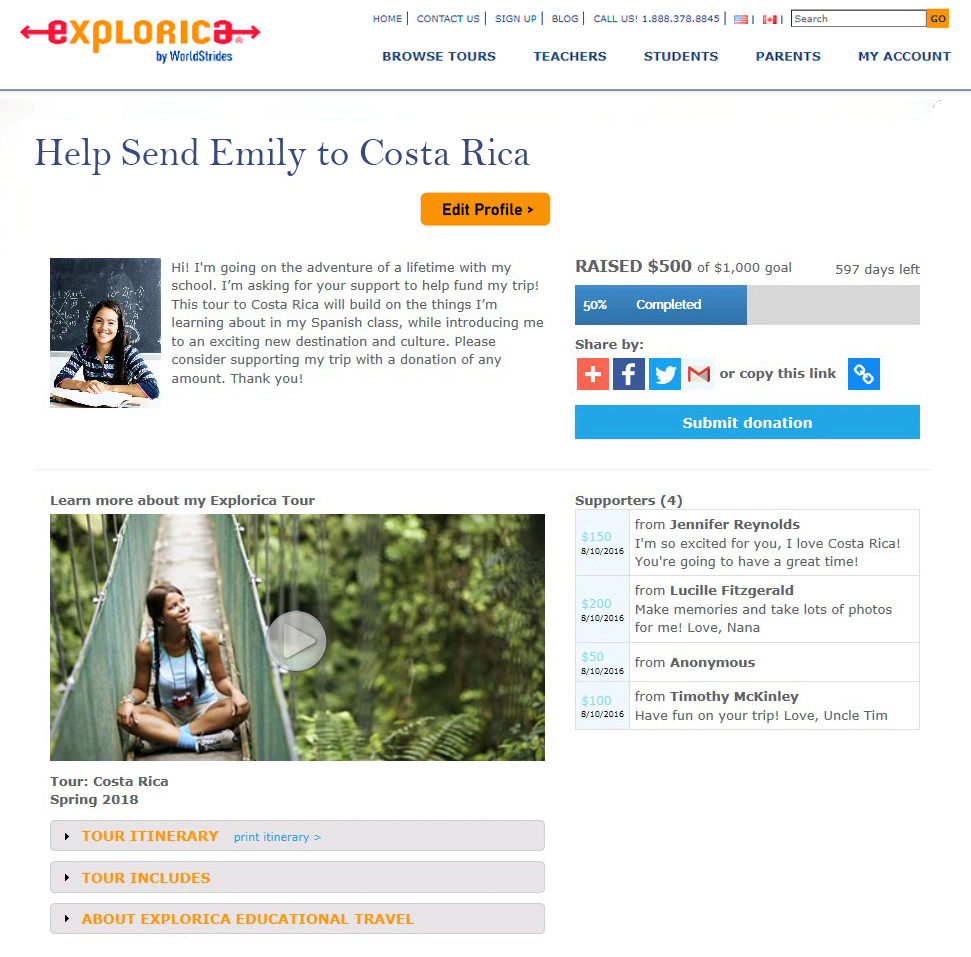
Questions
If you or your participants have any questions about personal fundraising pages, please do not hesitate to contact Explorica Customer Care at 1.888.378.8845. We are here and ready to help ensure that your fundraising is a great success!